
In project management, effective and timely project reporting is essential to the success of a project. Project reporting is the process of gathering and communicating important project information in a simple, standardized format. Project reporting can be done on a daily, weekly, monthly, or quarterly basis depending upon the organization’s requirements. It can be used to conduct earned value management, cost analysis, mitigate risk, forecast, and monitor budgets and timelines.
ARES PRISM comes with more than 200 out-of-the-box standard reports for projects, programs, and portfolios. As ARES PRISM has built-in integration with Primavera P6 and Microsoft Project, many organizations use ARES PRISM as the center point to time-phase their budget and effectively report on their projects.
Reporting on task, activity, and project progress for progress and performance measurement is critical for knowing if a project is on target throughout its lifecycle. Running reports to assess whether projects are hitting specified criteria, targets, and/or benchmarks lets project managers know immediately if a project is over or under-performing. Reporting progress enables project organizations to make better decisions faster.
ARES PRISM customers see a reduction in time required for month-end reporting after the implementation of the project controls software and subsequent standard reports. The organizations often overwhelmingly see an increase in consistency, improvement in turnaround time for reporting, and a decrease in errors and manual validation, equating to more time available for data analysis. Moreover, their project data is more easily accessible and more trustworthy in terms of accuracy.
ARES PRISM’s Built-In Reporting Features:
- Reports can easily be exported to MS Excel.
- Cost reports are multi-currency; cost data can be converted to any currency required.
- Reports are dynamic and designable— users can change the way they look, their titles, colors, filters, etc. We can also train users on how to build and design their own custom reports.
- All reports that are available at the project level are also available at the enterprise level for portfolio reporting.
- Reports are designed to be user-friendly and similar to SAP Crystal Reports.
- Comes with built-in standard government reports so that government contractors can use the correct required government formatting (i.e., integrated program management reports).
- Users who have developed their own reports in MS Excel can tie their reports via an add-on to ARES PRISM so that data can be pushed to these existing spreadsheets outside of ARES PRISM.
What our customers say about project reporting:
- IHI Engineering & Construction: “Easy setup of control accounts, grouping of control accounts for different viewing in reports, and reports are cosmetically appealing.”
- Low Level Waste Repository: “As an earned value management company, we are able to accurately report performance against robust baselines, consistently meeting client requirements. We are able to produce reports in a much more timely fashion, which gives us the opportunity to review them, to be able to provide various analysis, and add value to the project controls service provided.”
- Gulf Companies: “By using ARES PRISM and eliminating Excel workbooks, we have been able to standardize our setup and reporting. This eliminates many keystroke errors and ensures that we produce the highest quality product possible. Standardized reports provide for a consistent format across all projects and estimators.”
- Covestro AG: “We transitioned from uncoordinated, redundant and manually intensive processes; to a structured and integrated approach where the data organization and reporting are streamlined.”
Project Reporting Tips:
- Garbage in, garbage out: if your project data is lacking accuracy and validation, then the reports that are generated will not be useful.
- Importance of standardization: enforcing the use of standard reports and report formats streamlines the reporting process. We have seen project teams that submit a variety of different reports in different formats which makes it difficult for senior management to engage with project information.
- Enterprise and project options: select a tool that is flexible enough to allow you to report at the enterprise level and a more detailed project level.
Types of Project Reports & Templates:
With more than 200 standard reports to choose from, there are a variety of helpful, ready-to-use reports within ARES PRISM. Here are a few select sample reports that are popular with our customers:
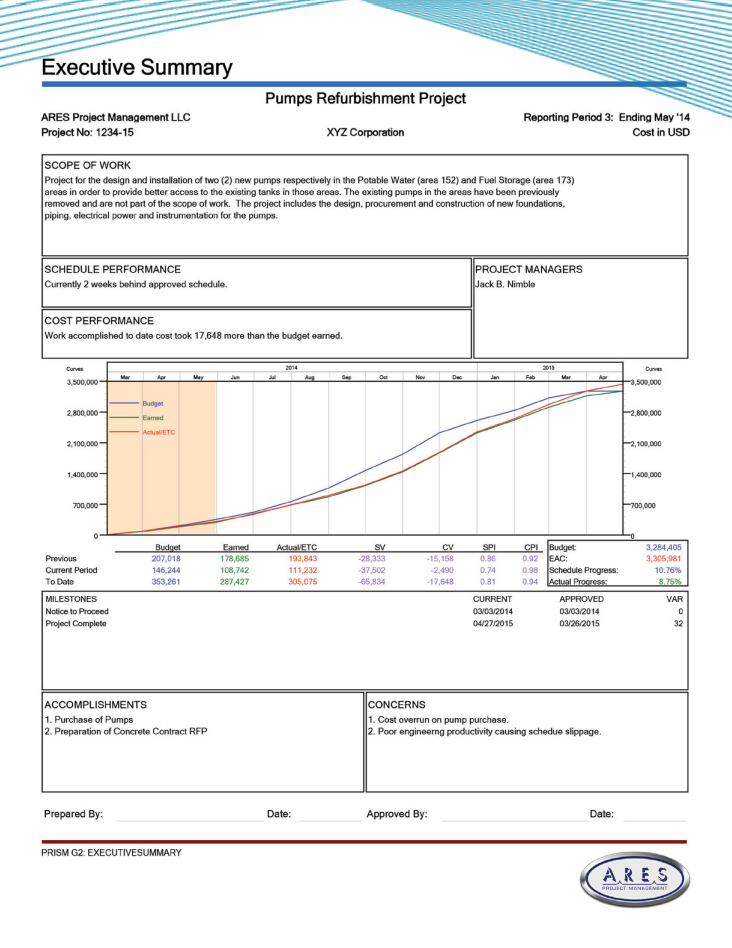
- Executive Summary: shows scope of work, schedule performance, cost performance, milestones, accomplishments and concerns.
- Cost & Comparison Report: using WBS and Contract/PO Summary, you can see your approved budget, actual budget, ETC, EAC, etc.
- Time-Phased Budget Report: using Cost Type by month (Indirect and Direct Costs such as hours, labor, materials, equipment).
- Estimate at Completion (EAC) Analysis Report: using WBS & Control Account, you can see your budget period, earned period, actual period, SV, CV, percent complete.
- Histograms & S-Curves (and Banana Curves): Performance Histogram & S-Curve; Actuals Histogram & S-Curve; Progress Histogram & S-Curve; Contingency Drawdown Histogram and S-Curve.
Other popular project reports include: Performance Reports including Performance Bullseyes Report, Period Actuals Report, Change Management Reports, Commitments Report, Staff Planning Reports, Physical Progress Report, Productivity Report, and Baseline Budget Details Report.